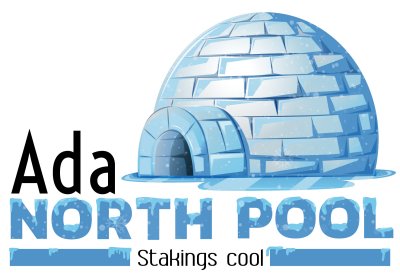After quite some work this weekend we have some of the basics of docker and managed to make our own docker swarm based on an in-house composer.yaml file that you can find an edited version of you can use as an example for yourself here https://gist.github.com/Willburn/5c40e6b05010623ad8c596bcedc0c19b
The docker image itself you can find the Dockerfile for here: https://github.com/Willburn/docker
Here is the local ANPSERVER2 Nodes with the terminal output to verify that indeed they work inside a swarm cluster
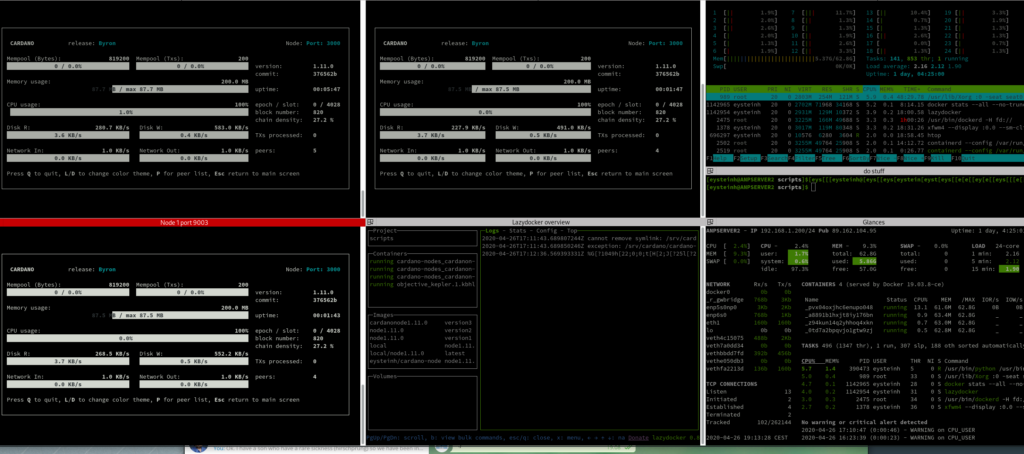
Here you can see all 3 computes (2 servers 1 laptop) in action with cardano nodes running initiated from the swarm manager:
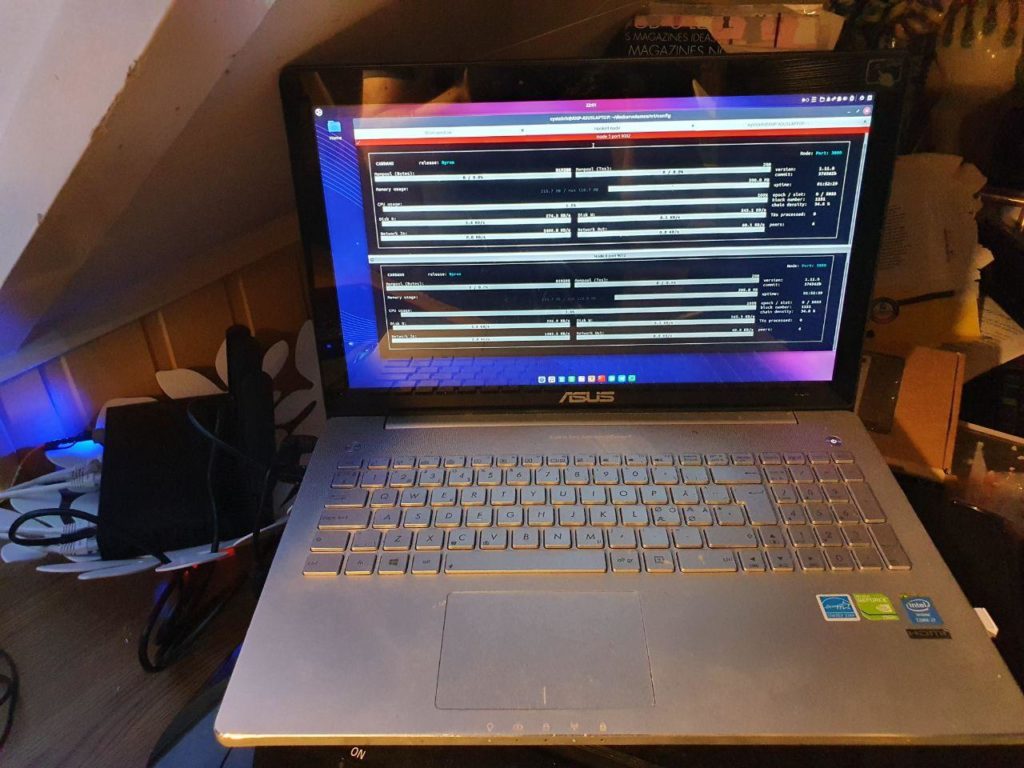
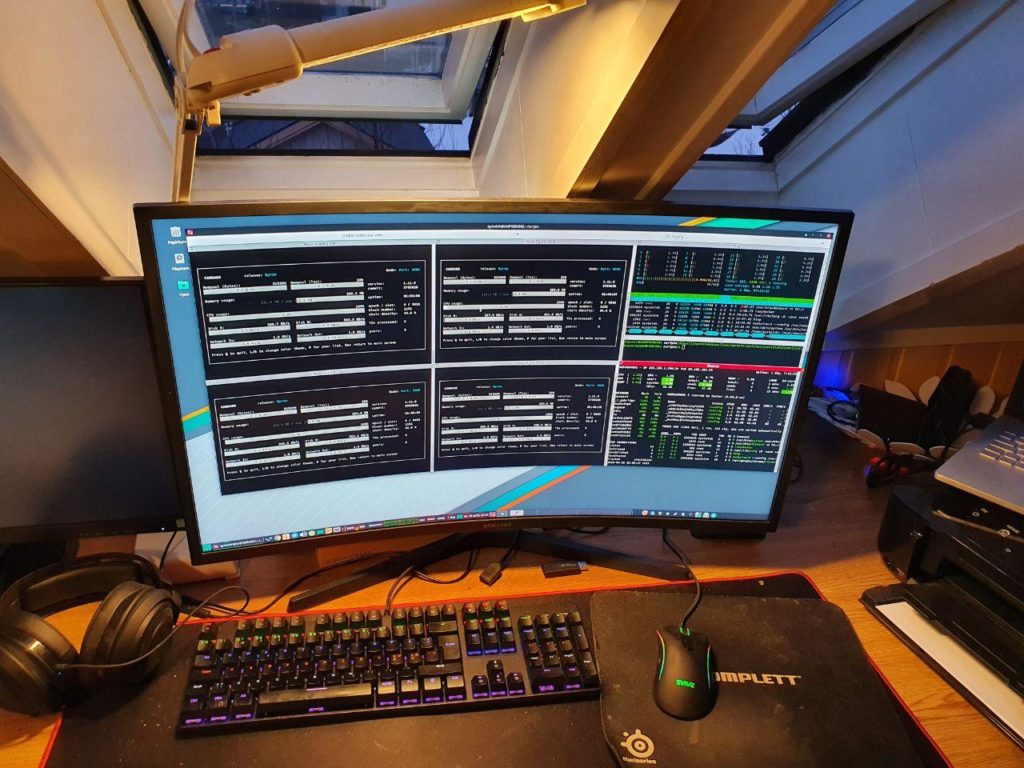

And here is the whole operation center in one view: